Marketing your Horny Designs website
Below we have compiled a few inportant pages about marketing your HornyDesigns website. This includes optimising your website for the search engines, taking advantage of social networking websites and other free websites to advertise with.
Optimising your website
Optimising your website for the search engines is something that's often overlooked by many webmasters. Google and other search engines are looking for many different ways to rank websites in their search engine. The most important are page titles and meta descriptions as well as keyword rich content. All this can easily be acheived through your HornyDesigns admin panel.
OK, let's run through these, step by step:
Page Titles and Meta Descriptions
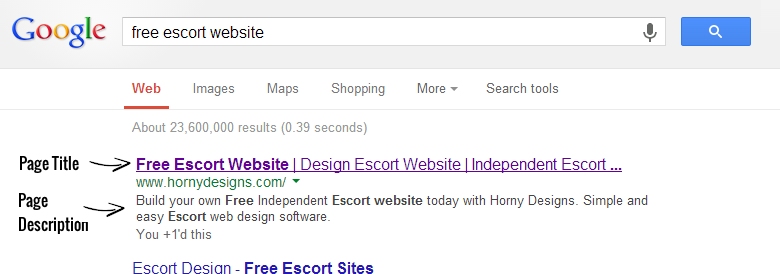
The image above shows how results will appear in Google's search engine. The clickable link is known as the page meta title, under that is your website page address and under that is your pages meta description.
Each page on your website should have a unique page meta title and page meta description. The titles and descriptions should be based on the pages content and the keywords you would like that page to appear for in Google.
For example: HornyDesigns.com wants to appear in Google for the key words "Free Escort Website". As you can see we have made those key words the first part of our page meta title, we have then mentioned those key words in the meta description as well. This informs Google exactly what type of website we are and what we should be ranked for in the search engine.
How to setup Page Titles and Meta Descriptions for your pages
- Login to your HornyDesigns admin panel.
- From the right hand slide out menu click on "pages".
- This gives you all your pages listed in a row.
- Now click on the "Metas" icon for each page.
- Type your metas and click "Save and Close"
- Repeat this for every page you have on your website.
We cannot stress how important this is from a search engine point of view. We would highly recommend you do this everytime you create a new page in your admin panel.
Keyword rich page content
So what do we mean by "Keyword Rich"? This is a term used to describe how to write content for your website. Google and other search engines are looking for the most relevant content to display to their billions of visitors. The more relevent your content is, the higher Google will rank your website. We have learnt that Google search results are mostly influenced by the content you have on your page and how relevant that content is to the search a visitor performs.
Examples of how to make "keyword rich" page content
- Write descriptive content based on the key words of the page
- Create at least 500 words per page
- Create descriptive headings for each sub section of a page
Let's say you have created a page called "Escort Web Design". Firstly you need to think about the keywords visitors may type into Google to find your page. These may be something like: "Escort Web Design", "Free Escort Web Design", "Web Design for Escorts", "Escort Web Page", etc.
You want to write your content making sure you incorporate the key words into the page text. The content you write needs to make sence but at the same time you need to mention these words as often as possible. This shows Google and potential visitors that your page content is very targeted to the visitors search criteria.
Creating headings for sections of your content
Creating headings for sections of your content is also very important. A heading lets Google and visitors to your website know, in brief what the next few paragraphs are about. For example the heading i have used for this paragraph is "Creating headings for sections of your content". It's short sweet and to the point as well as being informative.
You can easily create headings in the HornyDesigns admin panel by highlighting the text you want as a heading, clicking on paragraph in the text editor menu bar and choosing the relative heading. The first heading on the page should be "heading 1", the second "heading 2" and so on.

Marketing Your Website
Using Social Network sites to gain more visitors
Social Network websites such as Twitter, Google+ and Facebook can give you a ton of visitors to your website. We would highly recommend harnessing the millions of users across social network websites to drive large amounts of visitors to your website. Let's discuss three of the main social network websites.
Twitter Social Network

Twitter launched in March 2006, the website is designed for people/businesses to exchange "tweets" which are simple text messages limited to 140 characters. Twitter has millions of users who can interact in the same way as texting. Registered users can follow other users and vice versa. Each "tweet" sent can be seen by anyone searching twitter.
Go to twitter.com and signup for an account. Choose a username as close to your business name as possible. You now want to start following potential clients. A trick to this is to find a competitors profile and checkout their followers. You can then simply start following them one by one.
You want to build up as many followers as you can as these are the people that will see your tweets. Keep posting up interesting information. Any changes, any new services, information that you feel people will want to know. In each tweet make sure you add your website address so visitors can find your website. You can also attach an image to each tweet which is a great visual aid to get people interested in what you have to say.
Facebook Pages for Businesses
 Facebook was founded in February 2004. It started as a way for students in America to communicate but soon took to the global stage as becoming the number one social network platform. The main use of Facebook is profile accounts for users to share and document their day to day activities and interests. Now Facebook has become very popular for businesses. Businesses can now create a facebook page, upload images and videos as well as create timeline of the business history.
Facebook was founded in February 2004. It started as a way for students in America to communicate but soon took to the global stage as becoming the number one social network platform. The main use of Facebook is profile accounts for users to share and document their day to day activities and interests. Now Facebook has become very popular for businesses. Businesses can now create a facebook page, upload images and videos as well as create timeline of the business history.
To setup a Facebook page for your business visit https://www.facebook.com/pages/create/. Follow the steps to setup your new Facebook page. Just like Twitter you can now add content to your Facebook page relevant to your business. You can also invite your friends and clients to like your Facebook Page and this will help other people find it easier. We also believe this helps in the search engines as well.
Google Pages (Google Plus)
 Google Plus was launched in June 2011 but was by invitation only. Due to a massive popular demand Google Plus became available to everyone in September 2011. Google Plus is a social netwrok and identity service to allow users to share information, images and videos with each other. Within Google Plus users can create circles or friends to share different information with.
Google Plus was launched in June 2011 but was by invitation only. Due to a massive popular demand Google Plus became available to everyone in September 2011. Google Plus is a social netwrok and identity service to allow users to share information, images and videos with each other. Within Google Plus users can create circles or friends to share different information with.
Google Pages, a more recent development allows businesses to create an online presence and interact with other users. Users can follow, add you to their circles and share your information with other users. Again, this is a great oppertunity for businesses to be able to promote their services and website to a mass audience. Also the more followers you have the better you perform in Google search engine.
To signup for a Google Page go to http://www.google.com/+/business/get-started.html#maia-main. Follow the steps to setup a Google Account. You can now find people and businesses to follow, ask them to follow you back and start promoting your website by sharing useful information, videos and images.
Advertising on Directories
There are a lot of directories and blogs on the internet where you can advertise your services and website. Quite a few of these will offer free advertsing. By taking advantage of this you can get instant visitors to your website without the need to be ranked high on Google. There will certainly be directories already ranking high in Google, by advertsing on them you can instantly benefit from their Google positions.
How to find Directories to advertise on?
To find the best directories to advertise on you need to know what directories rank highly in Google for your key words. The best way to find these directories is to type your key words into Google and see what directories appear on the first 10 pages. Visit these directories and see how you can get your website listed. As we said some will offer free advertsing and some you will have to pay. We always recommend taking advantage of the free directories first. The when you have some money to play with you can pay for advertising. Again, only advertise with the direcotires that appear in Google for your key words as these will be the ones that pass you through the most visitors.
How will this effect my search engine results
Advertising in directories increases your popularity on the internet. Google ranks websites by not only their content but how many times they are linked to on other websites. Basically the more websites you advertise on and link back to your website the more popular Google believes you to be. The more popular Google believes you to be the higher your positions will be in the search engine.


